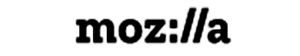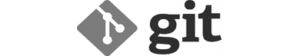Choosing WordPress
A well-structured corporate website requires complete and professional development. WordPress (WP) is an ideal choice for SMEs and individuals seeking cost-effective content management with an intuitive back office.
Despite its simplicity, WordPress development involves technical depth. Since its launch in 2003, it has evolved into a powerful platform supported by a wide range of frameworks and builders, including:
- Classic Editor – simple and reliable content management.
- Gutenberg – the default, modern block editor.
- Divi – an intuitive visual builder.
- Elementor – versatile, mid-level complexity.
- WPBakery – professional, advanced, and object oriented.
While WordPress offers flexibility and scalability, effective customisation requires proficiency in HTML, CSS, JavaScript, and PHP, as well as a solid understanding of SEO optimisation.
A professional WordPress developer ensures:
✔ Optimised loading speed by minimising heavy JavaScript effects.
✔ Structured SEO for higher search rankings.
✔ Secure, regularly updated websites.
WordPress is open source, highly customisable, and supported by a global community, but it requires ongoing maintenance to remain secure and fully functional.
For businesses seeking independence in content management, WordPress is a powerful and cost-effective solution.
A Versatile and Evolving CMS
WordPress has advanced considerably, particularly in its back-office CMS capabilities, offering elegant design, high customisability, and user-friendly management. It remains a preferred choice for blogs, business websites, and e-commerce platforms.
Since 2003, WordPress has grown into one of the world’s most stable and popular open-source tools, maintained by a vast developer community. Released under GPLv2+, it combines aesthetics, web standards, and usability seamlessly.
For users with limited coding experience, WordPress provides an accessible and economical way to manage dynamic content. However, achieving peak performance often requires advanced front-end development skills and knowledge of PHP, MySQL, HTML, CSS, and JavaScript.
Regular updates, maintenance, and security checks are essential to ensure optimal performance. The global community continuously improves the core software, offering thousands of themes and plugins for extended functionality.
WordPress also fosters a collaborative environment through WordCamps and WordPress TV, where professionals share insights and best practices.
Security in WordPress
With millions of websites built on WordPress, it remains a prime target for cyber threats. While the community actively strengthens security, vulnerabilities such as XSS, SQL injection, and botnet intrusions are ongoing risks.
To safeguard your WordPress site:
- Keep all software updated – regularly update the core system, themes, and plugins.
- Use strong passwords and enable two-factor authentication (2FA).
- Limit login attempts to prevent brute-force attacks.
- Install reputable security plugins to monitor and protect against malicious activity.
- Schedule regular backups for fast recovery in case of a breach.
For detailed best practices, refer to the official WordPress Security Handbook.
WordPress websites can face various threats, including:
- Cross-Site Scripting (XSS)
- SQL Injections
- PHP Malicious Code Injections
- Filesman Backdoors
- .htaccess Exploits
- Botnet Login Attacks
To maintain a secure environment, developers must apply regular patches, monitor both server-side and front-end vulnerabilities, and update PHP versions as needed. Poorly maintained plugins can introduce serious risks.
At DIGITALABS, we provide secure hosting, consulting, maintenance, and proactive monitoring to ensure lasting protection against evolving cyber threats.
All-Inclusive WordPress Hosting Solution
Hosting your WordPress CMS with DIGITALABS @ Infomaniak offers many benefits:
✅ Automatic Security Patches and Notifications – real-time protection and updates.
✅ Optimised for Email Marketing and Social Media – seamless integrations.
✅ Reliable Backup and Recovery – automated, secure data protection.
✅ Unlimited Databases and Traffic – no restrictions on scalability.
✅ Let’s Encrypt HTTPS (SSL/TLS) or your own certificate – full data encryption and trust.
✅ Advanced Backend Management – full control over SSH, Cron, PHP, Apache, IPs, and Ports.
✅ Security Management – version control, performance optimisation, and back-end customisation.
DIGITALABS Hosting packages offer a robust, secure and feature-rich hosting solution designed for WordPress users who value reliability and performance.
Wordpress Feeds for Mobile Apps
WordPress offers native features and high-quality plugins to generate mobile-friendly experiences, making it ideal for small projects or content-based sites. Whether you run a business, magazine, or blog, integrating a Progressive Web App (PWA) or Responsive Web App (RWA) alongside your website enhances accessibility and engagement.
If long-term costs or project scope are uncertain, optimising the responsive version of your site is often a practical alternative to developing a native app.
Only a PWA can be created through REST architecture, synchronising posts and images in real time — though it differs from a native iOS or Android app. Developing a native mobile application remains more complex, requiring advanced programming skills, continuous updates, and paid developer accounts on Apple and Google platforms.
WordPress Best Practices in a Nutshell
- Understand WordPress structures and hierarchies
- Choose the right tools
- Automate wherever possible
- Focus on maintainability
- Develop for extendability and scalability
- Prioritise security
- Optimise for performance