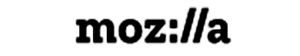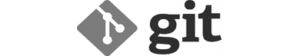October 3, 2021
Article in English only
Development and Programming: The Real Challenges
A successful web development project requires multiple resources, significant time investment, patience, concentration and, most importantly, clearly defined specifications — including client requirements, workflows and business models. Without these elements, projects often fail to meet expectations.
Fortunately, many open-source tools help developers produce high-quality, functional websites while minimising coding errors.
Coding Tools:
- GitHub: The most popular version control system for collaborative coding projects.
- Sublime Text: A versatile text editor supporting various programming languages.
- CodePen: A development environment for building and testing web applications.
- Angular: A front-end framework developed by Google to streamline web development.
- Chrome Developer Tools: Built-in browser tools for debugging and optimising websites.
- Firefox Developer Tools: A JavaScript debugger built with React and Redux.
- Laravel: A robust PHP framework designed for efficient back-end development.
- Symfony: A PHP framework offering reusable components for web projects.
- W3C Schools: A widely-used online resource for web development tutorials.
- TopTal Web Developer Checklist: A checklist for web development best practices.
- Tailwind CSS: A utility-first CSS framework that simplifies styling.
- GreenSock (GSAP): A JavaScript animation framework that enhances user interfaces.
- Liveweave: A web-based playground for testing HTML, CSS, and JavaScript.
- SEOStudio Tools: Free online SEO, Image, Web Management, Web Development, Converter.
Design tools:
- Sketch: A UX design tool for creating high-fidelity prototypes.
- Canva: A user-friendly graphic design tool for infographics and visual content.
- Sizzy: A responsive design tool for testing websites on different screen sizes.
- Protopie: A tool for designing and prototyping mobile interactions.
- CleanUp Pictures: An AI-powered tool for removing unwanted elements from images.
Project Management Tools:
- Trello: A visual task management tool for tracking project progress.
- Hubstaff Tasks: A project management tool that facilitates team collaboration.
File Management & Conversion Tools:
- TinyWow: A comprehensive tool for managing PDFs, images, videos, and more.
- Cloud Converter: Supports conversion across 200+ file formats.
Image Conversion & Compression Tools:
- TinyPNG: A smart WebP compression tool with plugins for WordPress and Photoshop.
- 11zon: A versatile tool for PDF and image compression, along with code formatting
Creative Design Tools:
- Adobe Stock: Free photos, vectors and videos
- Unsplash: Internet’s source for visuals powered by creators everywhere.
- Pixabay: Stunning royalty-free images & royalty-free stock.
- Openverse: Explore more than 800 million creative works.
- Pexels: Free stock photos, royalty free images & videos shared by creators.
Notice
While many open-source tools begin as free platforms, successful ones often introduce premium features or shift towards subscription models. Platforms with high traffic may also monetise through advertising.