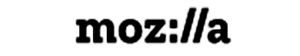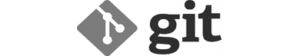DSM (DiskStation Manager)

A Network-Attached Storage (NAS) system is a dedicated file server connected to your local network, designed for secure and efficient data storage, sharing, and collaboration.
Unlike a traditional server, NAS integrates hardware, software, and network services into a single, easy-to-manage solution, making it ideal for SMEs seeking control, flexibility, and confidentiality.
DIGITALABS assists in every stage of deployment – from installation and configuration to maintenance, backup strategy, and advanced automation through DSM.
Secure & Scalable Data Management
On-Premise NAS: Full Control, Full Responsibility
Installing a NAS on-site gives you complete control over your infrastructure — storage, users, security, and updates (via DSM).
This autonomy transforms your NAS into a private data centre, simpler to manage than a standard server but requiring regular maintenance and security oversight.
For businesses seeking outsourced management, several cloud-based alternatives exist:
- IaaS (Infrastructure as a Service) – Scalable computing, networking and storage on demand.
- PaaS (Platform as a Service) – Cloud-based environments for software development and deployment.
- SaaS (Software as a Service) – Managed applications accessible via web or mobile interfaces.
A Synology NAS offers the ideal balance between independence and security.
When properly configured, it provides an efficient, scalable, and fully controlled private cloud, ensuring that your business data remains confidential and compliant with GDPR/nLPD standards.
On-Premise NAS Setup & Consulting
DIGITALABS offers professional consulting for the selection, installation, and configuration of on-premise NAS systems.
Our services cover deployment, service activation, protocol configuration, and user access management, following best security practices.
Advantages of On-Site Installation:
- Full data confidentiality and control – complete independence.
- Customised user privileges and roles.
- Enhanced security through LAN-only access.
Backup & Synchronisation Tools:
- Synology Hyper Backup – Secure, automated backups.
- Cloud Sync – Real-time synchronisation with cloud storage.
Both solutions integrate seamlessly with OpenStack Object Storage (Swift), an open-source IaaS framework accessible via dashboard or RESTful APIs.
External Access Disk Manager

DSM Best Practices for First Installation
1. User & Access Security
✔ Disable the default admin account (DSM 7.x+).
✔ Create a custom admin user with a strong password.
✔ Enable Two-Factor Authentication (2FA).
✔ Set your local time zone for accurate event logs.
2. System Security & Updates
✔ Install security patches and enable automatic updates.
✔ Disable QuickConnect (if not required).
✔ Run Security Advisor and enable email notifications.
✔ Activate built-in Anti-DDoS protection.
✔ Schedule automated security scans (daily or weekly).
3. Network & Port Protection
✔ Change default ports to prevent automated scans.
✔ Limit open ports to essential services.
✔ Enable SSH/HTTPS on custom ports.
DSM additional Security
4. Additional Security Measures
✔ Install antivirus for real-time protection.
✔ Enable only necessary protocols (e.g. SMB, WebDAV, AFP).
5. File & User Management
✔ Create personal shared folders and assign access rights.
✔ Configure backup and synchronisation between devices.
6. Remote Access & VPN Setup
✔ Register a free Synology account to obtain a custom FQDN (e.g. company.synology.me).
✔ Configure VPN for secure remote connections.
Note: SMEs using consumer routers may face VPN configuration limits; professional-grade hardware is recommended.

DSM Web API – Integration & Automation
The DSM Login Web API enables developers to authenticate and manage NAS functions via HTTP/HTTPS requests, allowing integration with external platforms or internal applications.
API Overview:
🔹 Workflow – Authentication and session structure.
🔹 Requests – Parameters and syntax for secure calls.
🔹 Responses – Parsing results and handling errors.
🔹 Error Codes – Common issues and diagnostics.
AI-assisted monitoring tools can also help analyse API logs, detect anomalies, and optimise system performance.
API Workflow

Security Advisor Notifications

Real-Time Notifications