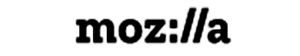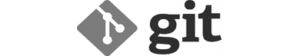November 3, 2018
Article in English only
FREE CMS VS CUSTOM PLATFORMS: MAKING THE RIGHT CHOICE
Independent website management
Website owners often wish to manage their own content — modifying existing material, adding new pages, inserting images and more — without technical assistance. This need led to the creation of Content Management Systems (CMS).
WordPress has become the undisputed market leader, although earlier platforms such as Joomla (now increasingly outdated) helped establish the concept. More specialised CMS options include Typo3 and Drupal for general use, and Magento or PrestaShop for e-commerce. Simplified online builders like Wix allow complete website creation directly in a web browser.
Despite WordPress’s dominance, many companies — particularly larger enterprises — invest in custom-built CMS solutions.
Why some sectors prefer custom code: Key limitations of free CMS platforms
Security concerns
- Free CMS platforms often contain vulnerabilities that can be exploited by moderately skilled hackers.
- Custom CMS solutions can integrate advanced encryption and security systems.
Stability issues
- WordPress and similar platforms typically depend on multiple plugins.
- Conflicts between plugins often arise during CMS updates, which can disrupt site functionality.
Design limitations
- Although WordPress offers many design options, achieving highly specific visual results is often challenging.
- Finding the ideal combination of themes and plugins rarely delivers every desired design feature.
Complexity constraints
- Specialised functionality — such as 3D furniture configurators — is difficult to implement in standard CMS frameworks.
- Code compatibility can become problematic when adding complex custom features.
Performance challenges
- CMS platforms rely on database interactions, which naturally slow down performance.
- Additional factors influencing speed include server capacity, image optimisation and JavaScript execution.
Finding the right balance
Custom CMS development can resolve or mitigate many of these limitations. However, unless your organisation has highly specific requirements, Open Source solutions remain a strong choice as they continue to evolve and improve.
For mid-budget projects with competent developers who understand CMS technologies, properly maintained Open Source platforms with regular updates can effectively support even corporate websites.
Best practices for CMS implementation
Plugin selection
- Not all plugins provide equal reliability. Developers must carefully evaluate compatibility with client requirements.
Security measures
- Integrate protective tools and intrusion prevention systems directly within applications.
Regular maintenance
- Implement consistent backup protocols for front-end, back-end and database content.
Server administration
- Developers should master server management (UNIX, LINUX, APACHE, PHP, DNS) since attacks can target both application and server levels.